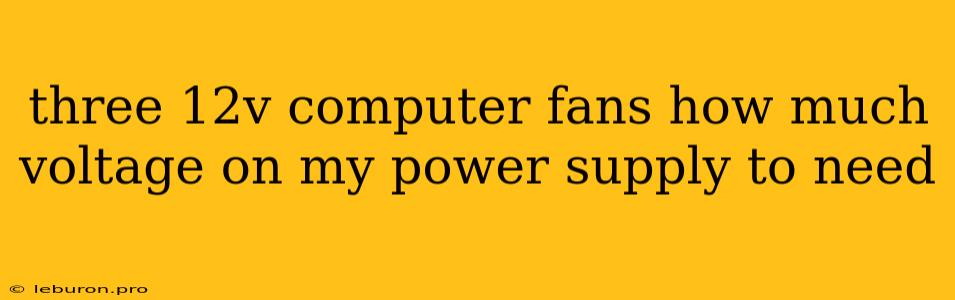Powering Your PC: How Many Watts Do You Need for Three 12V Computer Fans?
Adding extra fans to your computer is a great way to improve airflow and keep your components cool, especially when dealing with demanding workloads or overclocking. However, ensuring your power supply can handle the additional load is crucial. This article delves into the power requirements for running three 12V computer fans and provides a guide to determine the necessary wattage for your power supply.
Understanding Fan Power Consumption
Computer fans are typically rated in watts (W), which represents the electrical power they consume. While a fan might be labeled with a 12V rating, the actual wattage can vary depending on the fan's model and specifications. To calculate the total wattage required for three 12V computer fans, you need to know the power consumption of each individual fan.
Calculating the Wattage Requirement
Here's a breakdown of how to calculate the total wattage for three 12V computer fans:
-
Identify the Fan's Wattage: Consult the fan's specifications or label to determine its wattage. For example, a typical 12V fan might have a wattage rating of 0.5W, 1W, or even 2W.
-
Multiply by the Number of Fans: Multiply the wattage of a single fan by the total number of fans you plan to install. If you have three 12V computer fans, each rated at 1W, the total wattage requirement would be 3 fans * 1W/fan = 3W.
-
Consider Overheads: It's always good practice to add a small overhead to account for potential inefficiencies and variations in power draw. For example, you might add 10-20% to the calculated wattage. In the example above, with a 20% overhead, the final wattage requirement would be 3.6W.
Power Supply Wattage Considerations
Once you've determined the total wattage needed for your three 12V computer fans, it's time to ensure your power supply can handle the added load. Here are some factors to consider:
-
Existing System Load: The total power consumption of your entire PC system is crucial. Consider the wattage requirements of your motherboard, CPU, GPU, RAM, storage drives, and other peripherals.
-
Power Supply Capacity: Your power supply's wattage rating should be comfortably higher than the total system wattage. It's generally recommended to have at least 10-20% headroom for future upgrades or increased power demands.
-
Efficiency: The efficiency of your power supply, expressed as a percentage, determines how much power is lost as heat. A higher efficiency rating is desirable. Look for power supplies with 80 Plus certification (Bronze, Silver, Gold, Platinum, Titanium).
Example: Power Supply Choice for Three 12V Computer Fans
Let's assume your existing PC system consumes 300W of power. You're adding three 12V computer fans, each rated at 1W.
- Fan Wattage: 3 fans * 1W/fan = 3W
- Total Power: 300W (system) + 3W (fans) = 303W
- Overhead: 303W * 1.20 (20% overhead) = 363.6W
In this scenario, you'd need a power supply with at least 363.6W capacity. Considering a 500W or 600W power supply would provide ample headroom and ensure stable performance.
Conclusion
Adding three 12V computer fans to your system can significantly enhance airflow and cooling. By carefully calculating the wattage requirement and considering your power supply's capacity and efficiency, you can ensure a smooth and reliable operation. Remember to choose a power supply with adequate wattage to support your current and future system needs. This will allow you to enjoy the benefits of improved cooling without any worries about your power supply overloading or causing performance issues.