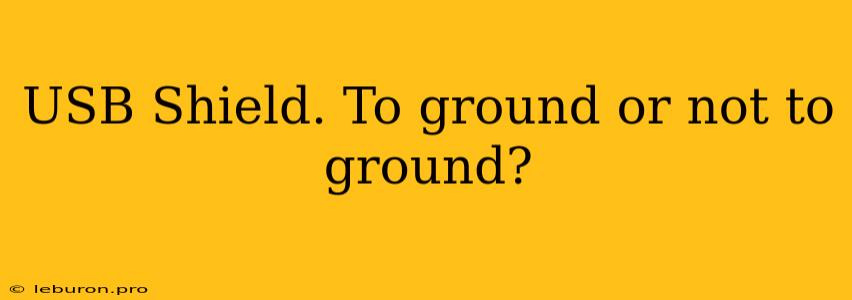The ubiquitous USB shield, a staple of any electronic hobbyist's toolkit, often comes with a question that sparks debate among makers: should the shield's ground be connected to the Arduino's ground? This seemingly simple choice can have significant implications for your project's performance and safety. While the answer isn't always straightforward, understanding the factors involved can help you make an informed decision for your specific application.
Why Grounding Matters
Before delving into the specifics of grounding a USB shield, it's essential to grasp the fundamental role of grounding in electronics. In essence, grounding provides a reference point for electrical signals, ensuring that all components operate at a common potential. This shared reference prevents voltage differences between components, which can lead to unexpected behavior, noise interference, and even damage.
The Role of Ground in USB Communication
The USB protocol relies heavily on proper grounding for reliable data transfer. The ground wire in a USB cable serves as a common reference point for both the transmitting and receiving devices. Any voltage fluctuations or noise on the ground line can disrupt the signal integrity, leading to errors, data loss, and connectivity issues.
The Pros and Cons of Grounding Your USB Shield
The decision to ground or not ground your USB shield depends on a few factors:
Grounding: The Pros
- Reduced Noise: Grounding the shield connects it to the Arduino's ground plane, providing a low-impedance path for any noise or interference to flow to the ground, reducing its impact on sensitive signals.
- Improved Signal Integrity: By maintaining a common ground reference between the Arduino and the shield, grounding enhances signal integrity and reduces the risk of data corruption.
- Safety: Grounding the shield creates a path for stray currents to flow to the ground, minimizing the risk of electrical shocks or damage to your components.
Grounding: The Cons
- Potential Ground Loops: Connecting the shield's ground to the Arduino's ground can create a ground loop, a closed loop in which currents flow through different ground paths. This can introduce noise and interfere with sensitive circuitry.
- Increased Risk of Damage: If the ground connection is faulty or improperly wired, it can lead to unintended current paths, potentially damaging your Arduino or the shield.
- Complexity: Grounding the shield adds another connection point, potentially complicating your wiring and making troubleshooting more difficult.
When to Ground Your USB Shield
Here are some scenarios where grounding your USB shield is generally recommended:
- Sensitive Applications: If your project involves sensitive analog signals or high-frequency communication, grounding the shield can help minimize noise and ensure signal integrity.
- Powering Devices from the USB Shield: If the shield is supplying power to external devices, grounding it ensures a stable and safe power supply.
- High-Current Applications: In cases where the shield is handling significant currents, grounding can improve current distribution and reduce the risk of overheating or damage.
When to Avoid Grounding Your USB Shield
There are situations where grounding your USB shield might be undesirable:
- Ground Loops: If you suspect a ground loop is causing problems in your project, isolating the USB shield's ground can help eliminate the loop.
- Sharing Ground with Other Devices: If your Arduino is sharing a ground connection with other devices that might have different ground potentials, grounding the shield could introduce noise or damage.
- Troubleshooting: If you're experiencing issues with your setup, temporarily disconnecting the shield's ground can help isolate the problem and determine its source.
Tips for Grounding Your USB Shield Safely
If you decide to ground your USB shield, follow these safety guidelines:
- Use a Dedicated Ground Wire: Avoid using existing wires for grounding, as this could introduce noise or create unintended connections.
- Connect to the Arduino's Ground Plane: Make sure the connection is made to a robust ground plane, not just a single ground pin.
- Inspect Connections Regularly: Periodically check the ground connection for loose wires or corrosion, which can lead to problems.
Conclusion
The decision of whether or not to ground your USB shield is not a one-size-fits-all answer. By carefully considering the factors outlined above, you can choose the most appropriate grounding strategy for your specific project, ensuring reliable operation and a safe working environment. Remember that understanding the basics of grounding and its implications for your electronics is essential for building successful and robust projects. Always prioritize safety and consult relevant documentation and resources when working with electronics.