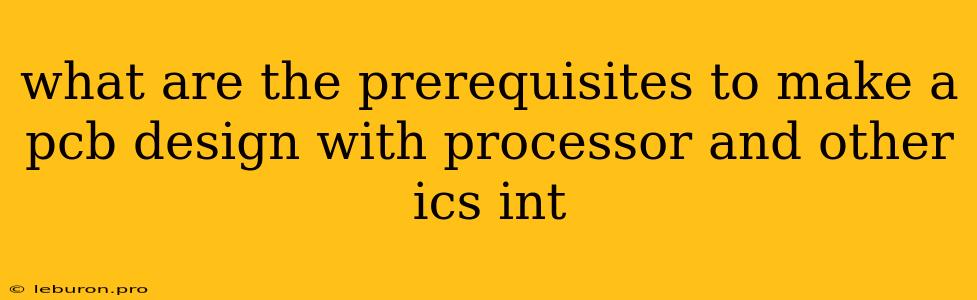Creating a PCB design that houses a processor and other integrated circuits (ICs) requires a solid foundation of knowledge and skills. This process is not just about placing components on a board; it involves understanding the interplay between various components, optimizing performance, and ensuring reliable operation. This article delves into the essential prerequisites to make a PCB design with a processor and other ICs.
Understanding the Design Fundamentals
Before embarking on the design process, you need a firm grasp of fundamental concepts.
1. Schematic Design
The foundation of any PCB design lies in the schematic. This schematic represents the circuit's electrical connections, outlining the functionality and relationships between components. It is crucial to understand the various symbols used in schematics, such as resistors, capacitors, diodes, transistors, and ICs. You need to be able to translate the intended functionality into a clear and organized schematic.
2. Component Selection and Datasheets
The choice of components plays a crucial role in the overall performance and reliability of your PCB design. Understanding the specifications of each component is essential. This involves carefully reading the datasheets for each IC, including the processor. Datasheets contain information on operating voltages, power consumption, input and output characteristics, pin configurations, and other critical parameters.
3. PCB Layout Principles
Once the schematic is complete, you need to translate it into a physical layout on the PCB. This involves arranging components on the board, routing traces, and ensuring proper spacing between components and traces. The layout should optimize signal integrity, minimize noise, and ensure manufacturability. Understanding concepts like impedance matching, crosstalk avoidance, and layer stacking is essential.
Essential Tools for PCB Design
1. PCB Design Software
A robust PCB design software package is indispensable. There are many popular options available, such as Altium Designer, KiCad, Eagle, and OrCAD. These software packages provide tools for schematic capture, layout, routing, simulation, and other design tasks.
2. Simulation Software
While design software offers basic simulation capabilities, dedicated simulation software provides a deeper understanding of signal behavior and potential issues. This software can help you analyze signal integrity, crosstalk, power distribution, and other critical aspects of your design.
3. 3D Modeling Software
Visualizing the final product is often helpful. 3D modeling software allows you to create a virtual prototype of your PCB, helping you identify potential fitment issues and ensuring proper component placement before manufacturing.
Practical Skills for PCB Design
1. Component Placement and Routing
Understanding component placement and routing is critical. You need to consider factors like component footprint, heat dissipation, signal integrity, and ease of assembly.
2. Power Distribution Network (PDN) Design
A well-designed PDN is crucial for providing stable and reliable power to your circuit. This involves understanding concepts like decoupling capacitors, power planes, and current paths.
3. Signal Integrity Analysis
Signal integrity refers to the quality of electrical signals as they travel across your PCB. You need to be aware of potential problems like reflections, crosstalk, and impedance mismatches.
4. EMI/EMC Considerations
Electromagnetic interference (EMI) and electromagnetic compatibility (EMC) are important considerations for your design. You need to ensure that your PCB design does not generate excessive EMI and is also immune to external EMI sources.
Additional Considerations
1. Thermal Management
Processors and other ICs generate heat. Proper thermal management is essential to prevent overheating and ensure reliable operation.
2. Manufacturing Considerations
You need to consider manufacturability during the design process. This involves choosing appropriate component footprints, ensuring proper clearance, and adhering to industry standards.
3. Design Reviews and Testing
Regular design reviews with colleagues or mentors can help identify potential problems early on. Thorough testing is also essential to verify the functionality and reliability of your PCB design.
Conclusion
Designing a PCB with a processor and other ICs is a complex process requiring a blend of theoretical knowledge and practical skills. By understanding the prerequisites, you can approach the design process with confidence and create a PCB that meets your functional and performance requirements. Keep in mind that PCB design is an iterative process. You may need to revise and refine your design based on simulation results, testing, and feedback. The prerequisites to make a PCB design with a processor and other ICs are crucial for success and lead to a reliable and well-functioning circuit.