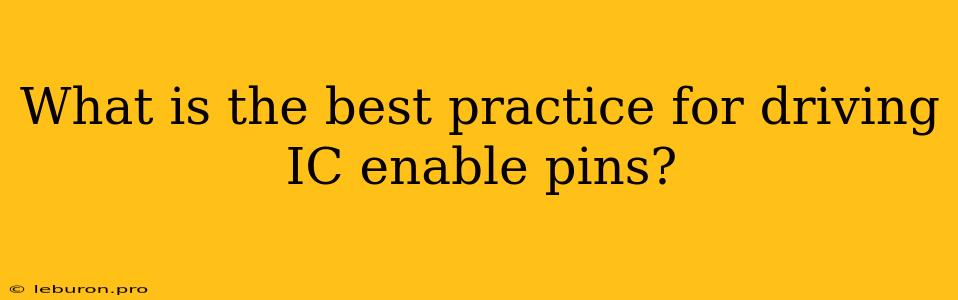Driving IC enable pins correctly is crucial for ensuring proper operation and longevity of integrated circuits. Enable pins, often denoted as "EN" or "OE" (Output Enable), control the functionality of an IC, allowing it to either operate or be disabled. Understanding the best practices for driving these pins is essential for achieving reliable circuit performance and avoiding potential damage to the IC. This article will explore the intricacies of driving IC enable pins, covering key considerations, common techniques, and best practices to ensure optimal circuit operation.
Understanding IC Enable Pins
IC enable pins act as a gatekeeper for the functionality of the IC. When the enable pin is active (usually high or low depending on the IC), the IC is operational, allowing data flow and signal processing. Conversely, when the enable pin is inactive, the IC is effectively disabled, preventing any activity and potentially reducing power consumption.
Types of Enable Pins
Enable pins come in various forms, each with a specific purpose:
- Output Enable (OE): Controls the output of the IC, allowing or preventing the signal from being transmitted.
- Input Enable (IE): Controls the input of the IC, allowing or blocking the signal from entering.
- Global Enable: Controls the overall operation of the IC, enabling or disabling all internal functions.
- Local Enable: Controls specific parts or functionalities within the IC, offering granular control.
Driving Enable Pins: Best Practices
To ensure proper operation and minimize the risk of damage, adhere to the following best practices when driving IC enable pins:
1. Follow the Datasheet Guidelines
- Voltage Levels: Always refer to the datasheet for the specific IC you are using. The datasheet provides the exact voltage levels required to activate or deactivate the enable pin.
- Current Limits: Ensure the driver circuitry you use can provide the required current to the enable pin while adhering to the datasheet's current limitations. Exceeding the current limits can damage the IC.
- Timing Characteristics: The datasheet specifies rise and fall times for the enable signal. These times refer to how quickly the signal transitions between its active and inactive states. Ensure the driver circuitry complies with these timing specifications.
2. Use Proper Driver Circuits
- Logic Level Converters: For driving enable pins with different voltage levels than your system, utilize logic level converters to ensure compatibility.
- Buffers: If the enable signal needs to be amplified or buffered, employ buffer circuits designed for the specific voltage levels and current requirements.
- Current Limiting Resistors: In some cases, you might need to incorporate current limiting resistors in the driver circuit to prevent excessive current from flowing to the enable pin.
3. Minimize Signal Reflections
- Proper Termination: Employ appropriate termination techniques to prevent signal reflections and maintain signal integrity. This is particularly important for high-speed signals and longer traces.
- Signal Routing: Route enable signals carefully, minimizing the length of traces and avoiding sharp bends.
4. Consider Power Consumption
- Enable Pin States: Keep the enable pin inactive whenever possible to minimize power consumption. This is especially important in battery-powered systems.
- Enable Pin Configurations: If using a global enable pin, consider using local enables to control specific functionalities, reducing power consumption when only certain parts of the IC need to operate.
Common Enable Pin Driving Techniques
Several common techniques are employed to drive IC enable pins:
- Direct Driving: This involves directly connecting the enable pin to a logic gate output or another driver. It's a simple approach suitable for low-speed applications.
- Pull-Up Resistors: This technique uses a pull-up resistor to keep the enable pin high in the inactive state. When the driving signal is low, the pin is disabled.
- Pull-Down Resistors: This technique uses a pull-down resistor to keep the enable pin low in the inactive state. When the driving signal is high, the pin is enabled.
- Open-Collector Drivers: These drivers allow the enable pin to be driven to a low state but require an external pull-up resistor to enable the pin.
Troubleshooting Enable Pin Issues
If your circuit is not working as expected, troubleshooting enable pin issues is often necessary:
- Check the Datasheet: Verify that the enable pin voltage levels, current limits, and timing specifications are being met.
- Inspect Driver Circuitry: Ensure the driver circuit is properly implemented and functional.
- Measure Signal Integrity: Use a logic analyzer or oscilloscope to verify the enable signal integrity, including its timing characteristics, rise and fall times, and voltage levels.
- Check for Short Circuits: Inspect the enable pin for any potential short circuits that could be preventing it from functioning properly.
Conclusion
Driving IC enable pins correctly is a critical aspect of designing reliable electronic circuits. By understanding the functionalities, types, and best practices for driving enable pins, you can optimize circuit performance, minimize power consumption, and avoid potential damage to the IC. Always refer to the datasheet for specific requirements and ensure you are using appropriate driver circuitry, termination techniques, and signal routing practices. By adhering to these guidelines, you can ensure your circuits function reliably and efficiently, contributing to the overall success of your project.