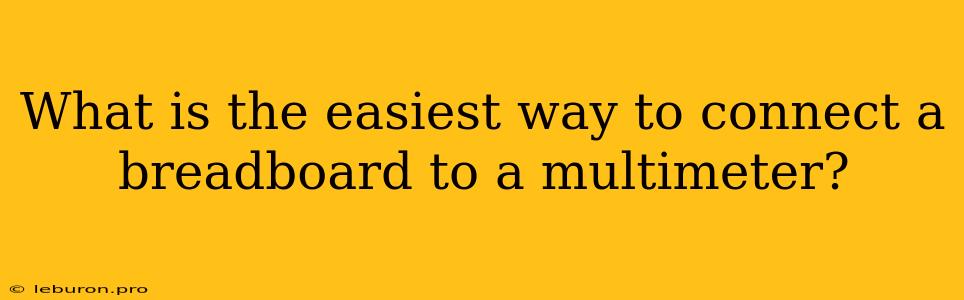Connecting a breadboard to a multimeter is a fundamental skill in electronics, allowing you to measure various electrical parameters like voltage, current, and resistance. While the process itself is straightforward, there are a few key considerations and techniques to ensure accurate readings and safe operation. This guide will outline the easiest and most effective ways to connect a breadboard to a multimeter, covering essential tools, safety precautions, and common applications.
Essential Tools and Components
Before we dive into the connection process, let's gather the essential tools and components you'll need:
- Multimeter: A versatile instrument that can measure voltage, current, resistance, and sometimes other parameters like capacitance, frequency, and diode testing.
- Breadboard: A prototyping tool with rows of interconnected holes, facilitating easy circuit construction.
- Test Leads: Two wires with probes at their ends, used to connect the multimeter to the circuit on the breadboard.
- Circuit Components: Resistors, capacitors, LEDs, transistors, or any other components you wish to measure.
- Power Source: A battery, power supply, or any other source of electrical energy to power the circuit.
Safety Precautions
While working with electronics, it's crucial to prioritize safety. Here are some vital precautions:
- Always disconnect power before making any connections.
- Handle components carefully to avoid static discharge.
- Avoid touching the probes while the multimeter is powered on.
- Use caution when working with high voltages.
- If you are unsure about anything, consult a professional.
Connecting the Breadboard to a Multimeter
Now, let's discuss the actual connection process:
1. Understanding the Multimeter's Settings
The multimeter is your primary tool for measuring electrical parameters. The key to accurate readings is selecting the appropriate settings. The multimeter typically has multiple modes, including:
- Voltage (V): Measures the potential difference between two points in a circuit.
- Current (A): Measures the flow of electrons through a circuit.
- Resistance (Ω): Measures the opposition to current flow in a circuit.
Each mode has its own range and resolution. It's crucial to choose the appropriate range for your measurement, as an improper setting could damage the multimeter.
2. Connecting the Test Leads
The test leads are the bridge between the multimeter and your circuit. Most multimeters have two ports labeled "COM" (common) and "VΩmA" (voltage, resistance, current). Connect the black test lead to the "COM" port and the red test lead to the "VΩmA" port.
3. Connecting to the Breadboard
When connecting the multimeter to the breadboard, there are two main approaches:
- Voltage Measurement:
- To measure the voltage across a component, connect the red probe to one terminal of the component and the black probe to the other.
- If you're measuring the voltage across a power source, connect the red probe to the positive terminal and the black probe to the negative terminal.
- Current Measurement:
- To measure the current flowing through a component, you need to break the circuit and insert the multimeter in series with the component. This means disconnecting one end of the component and connecting the multimeter's red probe to that point and the black probe to the other end of the component.
- Resistance Measurement:
- To measure the resistance of a component, disconnect it from any power source.
- Connect the red probe to one terminal of the component and the black probe to the other terminal.
4. Understanding the Multimeter Display
The multimeter's display will show the measured value.
- Voltage: Will be displayed in volts (V).
- Current: Will be displayed in amps (A) or milliamps (mA).
- Resistance: Will be displayed in ohms (Ω).
5. Safety Considerations for Multimeter Connections
Always disconnect power before making any connections or adjustments. Remember that direct contact between the probes can short-circuit the multimeter and cause damage. Use caution when working with high voltages. Never attempt to measure voltage across an unpowered component, as this could lead to erroneous readings.
Common Applications
Connecting a breadboard to a multimeter opens a world of possibilities for electronic experimentation. Here are a few common applications:
- Verifying Circuit Functionality: Measure the voltage at different points in a circuit to ensure that the components are receiving the expected power.
- Troubleshooting Circuit Issues: Use the multimeter to identify faulty components by measuring their resistance, voltage, or current.
- Characterizing Components: Determine the resistance of a resistor, the capacitance of a capacitor, or the voltage drop across a diode.
- Experimenting with Different Circuits: Build various circuits on the breadboard and use the multimeter to measure their electrical parameters.
Tips and Techniques
- Ensure proper contact: Make sure the probes are firmly pressed against the test points or component leads.
- Avoid touching the probes: This could introduce unintended current paths and affect readings.
- Use a dedicated breadboard power supply: A dedicated power supply can help to isolate your circuit from your multimeter and potentially damaging currents.
- Practice patience: Getting accurate readings might require a few attempts, particularly when measuring current or resistance.
Conclusion
Connecting a breadboard to a multimeter is a fundamental skill in electronics, offering a valuable tool for circuit analysis, troubleshooting, and experimentation. By understanding the multimeter's settings, connecting the test leads appropriately, and prioritizing safety, you can unlock the potential of both tools and delve into the world of electronic design and exploration.