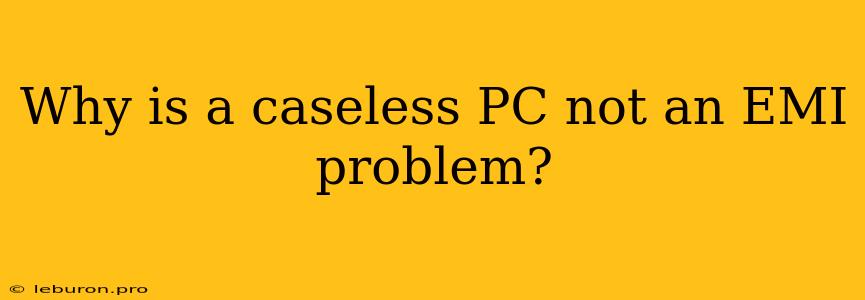The Caseless PC: Mythbusting EMI Concerns
The allure of a caseless PC is undeniable. The exposed hardware, the minimalist aesthetic, and the promise of better cooling all contribute to its appeal. However, a common concern often arises: Does a caseless PC pose an increased risk of electromagnetic interference (EMI)? While it's true that open hardware can potentially emit more EMI, the reality is that a caseless PC is not inherently an EMI problem.
To understand why, we need to delve into the world of EMI and its relationship with computer components.
Understanding EMI: The Basics
Electromagnetic interference (EMI) is the disruption of electrical signals caused by electromagnetic fields. These fields can be generated by various sources, including electronic devices, electrical wiring, and even natural phenomena like lightning. When EMI interferes with a device's operation, it can lead to a range of issues, from data corruption to device malfunction.
EMI Sources in a PC:
- Power Supply: The power supply unit (PSU) is a major source of EMI due to its conversion of AC power to DC.
- Motherboard: The motherboard itself can emit EMI from its various components, especially the chipset.
- Graphics Card: Modern GPUs are powerful processors and can generate significant EMI.
- Hard Drives: Hard drives, especially older models, can be sources of EMI.
- Other Components: Components like Wi-Fi cards, Bluetooth modules, and even fans can contribute to EMI.
Why Caseless PCs are Not Necessarily EMI Problems
While a caseless PC might seem more prone to emitting EMI, the reality is that most modern components are designed to minimize EMI. Here's why:
1. Internal Shielding: PC components, especially those with high-speed signals, employ internal shielding to prevent EMI. Motherboards, graphics cards, and even individual chips often have metallic shielding to contain electromagnetic fields.
2. EMI Filters: Power supplies and other components often include built-in EMI filters. These filters are designed to block specific frequencies of electromagnetic radiation, preventing them from escaping the device.
3. Regulatory Compliance: Most components are designed to meet international regulatory standards like FCC and CE, which mandate limits on EMI emissions.
4. Component Layout: Modern motherboard designs take EMI into account. Component placement and trace routing are carefully considered to minimize potential interference.
5. Grounding: A properly grounded system is essential for minimizing EMI. Caseless setups can still maintain good grounding by connecting the motherboard and components to the power outlet's grounding wire.
The Caseless PC vs. Case: A Comparative Look
While a caseless PC is not inherently an EMI problem, it's worth considering the potential differences between a cased and caseless setup:
- Containment: A case can act as a Faraday cage, which helps to contain EMI within the system. However, this containment is often not necessary due to modern component design and regulatory standards.
- Distance: A case can help to keep components farther apart, potentially reducing the impact of cross-interference. However, this distance is not a significant factor in most cases.
Minimizing EMI in a Caseless Setup
While modern components and good grounding can minimize EMI, a few best practices can further reduce any potential issues:
- Grounding: Ensure the power outlet is properly grounded and connect the system to the ground wire.
- Component Spacing: Leave some air space between components to allow for better airflow and minimize interference.
- Cable Management: Tidy cables to prevent them from crossing and creating potential interference.
- Distance from Sensitive Devices: Keep the caseless PC away from sensitive equipment like audio systems or medical devices that could be susceptible to EMI.
Conclusion: Caseless PCs and EMI
The caseless PC is not necessarily an EMI problem. Modern component design, regulatory standards, and good grounding practices help to mitigate any potential EMI concerns. While a case can provide additional containment, it's not a necessity in most cases. By following basic guidelines and being aware of potential sources of interference, you can build and enjoy a caseless PC without worrying about EMI.