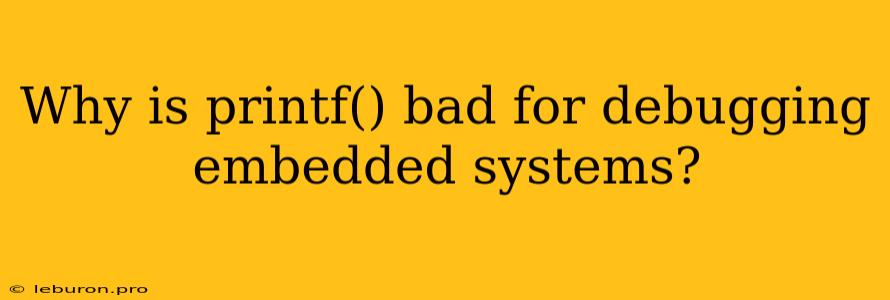In the realm of embedded systems development, where resources are often constrained and debugging complexities abound, the age-old practice of using printf() for debugging can be a double-edged sword. While its simplicity and familiarity make it a tempting choice, it can introduce performance bottlenecks, memory consumption issues, and even unintended side effects that can hinder the debugging process itself. This article delves into the reasons why printf() can be detrimental for debugging embedded systems, highlighting alternative approaches that offer a more efficient and reliable path to uncovering and resolving bugs.
The Pitfalls of printf() in Embedded Systems
printf()'s inherent design, while convenient for standard applications, carries several drawbacks when applied to the resource-limited environment of embedded systems:
1. Performance Overhead
printf() relies heavily on the standard input/output library (stdio.h), which necessitates a considerable amount of processing overhead. The function must first format the output string, then route it through various layers of the operating system (if present) before finally reaching the target output device, such as a serial port or a terminal. This chain of operations consumes significant CPU time and memory, particularly in resource-constrained systems.
Example: In a real-time embedded system, the time spent executing printf() might disrupt the system's critical timing requirements, leading to incorrect behavior or even crashes.
2. Memory Consumption
printf() utilizes dynamically allocated memory to store the formatted output string. In an embedded system, where memory is often limited, this dynamic allocation can lead to memory fragmentation and even memory exhaustion, especially when debugging complex scenarios involving numerous printf() calls.
Example: If a developer attempts to debug a large data structure using printf(), the resulting memory usage can overwhelm the system, leading to unexpected errors and unpredictable behavior.
3. Unintended Side Effects
printf()'s interactions with the standard I/O library can have unintended consequences in an embedded environment. For instance, when debugging a real-time system, the act of writing to a serial port using printf() might interfere with the system's real-time performance, leading to inconsistent behavior or even data corruption.
Example: A system that relies on a serial port for communication might encounter data loss or timing errors if printf() is used excessively, as the serial port's buffer might become saturated.
4. Limited Control
printf() offers limited control over the debugging output. While basic formatting options exist, controlling the output's destination, level of detail, or the frequency of logging can be cumbersome. In complex debugging scenarios, this lack of control can make it challenging to isolate the root cause of a problem.
Example: In a system with multiple modules, debugging a specific module might require filtering out debug messages from other modules, which printf() alone cannot effectively achieve.
Alternative Debugging Techniques for Embedded Systems
The limitations of printf() necessitate exploring more efficient and controlled debugging approaches for embedded systems:
1. Logging Libraries
Specialized logging libraries are specifically designed for embedded systems, providing features such as configurable log levels, time stamping, and output redirection to various destinations, such as flash memory, serial port, or even a network connection. Libraries such as FreeRTOS's logging system and Log4Cpp are examples of robust logging libraries that offer better control and performance compared to printf().
2. Debug Printf (Printf with Conditional Compilation)
A common technique is to use conditional compilation to enable printf() only during debugging and disable it during production. This allows developers to leverage the familiarity of printf() for debugging while avoiding its performance overhead in the final product.
Example:
#ifdef DEBUG
#define LOG(x) printf(x)
#else
#define LOG(x) /* Do nothing */
#endif
3. Debug Monitors and Serial Analyzers
Powerful tools like JTAG debuggers, debugger emulators, and serial analyzers offer real-time insights into the system's behavior. These tools can examine variables, memory, and program flow, providing a more comprehensive and granular debugging experience compared to simple output logging.
4. Hardware-Based Debugging
Modern embedded systems often include built-in hardware debugging features, such as trace ports or on-chip debug (OCD) functionality. These features allow developers to capture system execution traces, examine register values, and perform more complex analysis, offering deeper insights into the system's behavior without the performance overhead of printf().
Conclusion
While printf() remains a familiar and convenient tool for debugging, its limitations in the context of embedded systems necessitate adopting more efficient and controlled techniques. By leveraging logging libraries, conditional compilation, advanced debugging tools, and hardware-based debugging techniques, embedded developers can effectively diagnose and resolve issues without compromising the system's performance or stability. Embracing these alternatives allows developers to navigate the complex world of embedded debugging with precision, efficiency, and confidence.