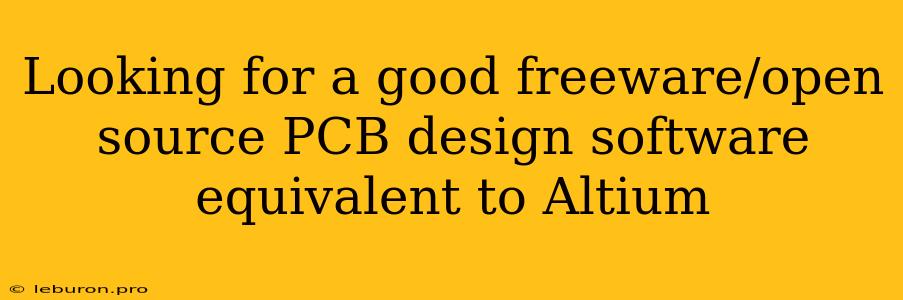The world of electronic design automation (EDA) software can be daunting, especially when you're looking for a powerful and robust solution without breaking the bank. Many designers, hobbyists, and students seek alternatives to the industry-leading, but costly, software like Altium. Fortunately, a vibrant ecosystem of freeware and open-source PCB design software exists, offering a comparable feature set and user experience. This article will explore some of the best options available, delving into their strengths, weaknesses, and the specific scenarios where they shine.
The Rise of Open-Source and Freeware PCB Design Software
Traditionally, professional PCB design was dominated by proprietary software packages like Altium, Cadence, and Mentor Graphics. However, the rise of open-source and freeware solutions has democratized the field, enabling individuals and small teams to access powerful tools without significant financial investment. This accessibility has fostered innovation, community collaboration, and a rapid evolution of features and functionalities.
Top Freeware and Open-Source PCB Design Software Options
1. KiCad
Arguably the most popular and well-established freeware and open-source PCB design software option, KiCad boasts a comprehensive feature set that rivals commercial software. Its modular design allows users to work on individual tasks within dedicated programs, including:
- Eeschema: Schematic capture for defining your circuit.
- Pcbnew: Layout editor for placing components and routing traces.
- Gerbview: Gerber file viewer for inspecting and validating the output.
- Cvpcb: Footprint editor for creating and modifying component footprints.
Strengths:
- Comprehensive Feature Set: KiCad offers a full suite of tools for schematic capture, PCB layout, and Gerber file generation.
- Active Community: A vast and active community provides extensive support through forums, tutorials, and libraries.
- Cross-Platform Support: Available on Windows, macOS, and Linux, ensuring broad accessibility.
- Industry-Standard Output: Supports industry-standard Gerber formats for manufacturing.
Weaknesses:
- Steep Learning Curve: Mastering KiCad can be challenging for beginners due to its complexity and lack of guided tutorials.
- Interface: While functional, the user interface can feel outdated compared to modern commercial software.
2. DesignSpark PCB
Developed by RS Components, DesignSpark PCB is a user-friendly and powerful freeware PCB design software that caters to beginners and experienced engineers. Its intuitive interface and comprehensive features make it a popular choice for hobbyists and professionals alike.
Strengths:
- Beginner-Friendly: The intuitive interface and guided tutorials make DesignSpark PCB easy to learn, even for those new to PCB design.
- Comprehensive Features: Offers a wide range of tools, including schematic capture, PCB layout, component libraries, and Gerber file generation.
- Free and Easy to Use: No registration or complex installation process is required, making it accessible to anyone.
- Direct Integration with RS Components: Easily order components directly from RS Components.
Weaknesses:
- Limited Advanced Features: While robust for basic design tasks, it may lack some advanced features found in more professional software.
- Windows-Only: DesignSpark PCB is currently only available on Windows.
3. Fritzing
Fritzing is a unique and user-friendly open-source software that focuses on creating electronic projects for education and prototyping. It provides a visual and interactive approach to learning about electronics and designing PCBs.
Strengths:
- Beginner-Friendly: Its simple drag-and-drop interface and visual representation of components make it ideal for educational purposes.
- Open-Source and Free: Freely available for personal and commercial use.
- Interactive Prototyping: Allows users to simulate circuits and test their design.
- Supports Breadboard Design: Provides tools for creating breadboard layouts alongside PCB designs.
Weaknesses:
- Limited PCB Design Capabilities: Fritzing is primarily designed for prototyping and may not be suitable for complex or high-density PCB designs.
- Simplified Layout: Lacks some advanced layout features found in dedicated PCB design software.
4. EasyEDA
EasyEDA is a web-based freeware PCB design software that combines ease of use with powerful capabilities. It offers a collaborative environment, making it ideal for teams and project-based learning.
Strengths:
- Web-Based: Accessible from any device with a web browser, eliminating the need for installation.
- Collaborative Environment: Allows multiple users to work on the same project simultaneously.
- Simplified Workflow: Offers a streamlined workflow that is easier to learn than some other options.
- Integration with Component Libraries: Access to extensive component libraries from various suppliers.
Weaknesses:
- Limited Offline Functionality: Reliance on internet access for design work.
- Free Plan Limitations: Some features, like cloud storage and advanced design tools, are restricted in the free plan.
5. gEDA
gEDA is a suite of open-source software tools that focuses on providing a comprehensive and customizable PCB design solution. It offers a wide range of features for schematic capture, layout, simulation, and manufacturing output.
Strengths:
- Powerful and Customizable: A highly customizable and extensible suite of tools.
- Open-Source and Free: Available for free and open to modification and redistribution.
- Command-Line Interface: Suitable for users familiar with command-line tools and scripting.
- Advanced Features: Includes advanced features like netlist analysis and circuit simulation.
Weaknesses:
- Steep Learning Curve: A command-line-based interface requires a significant learning curve for beginners.
- Less User-Friendly Interface: Compared to more GUI-based solutions, gEDA might be less intuitive for beginners.
Choosing the Right Software: A Practical Guide
Selecting the best freeware or open-source PCB design software depends on your individual needs and experience. Here's a breakdown of factors to consider:
- Experience Level: If you're a beginner, user-friendly software like DesignSpark PCB or Fritzing is a good starting point. More experienced users may prefer the comprehensive features of KiCad or gEDA.
- Project Complexity: For simple hobby projects, Fritzing or DesignSpark PCB might be sufficient. However, complex and high-density designs will require the advanced capabilities of KiCad or gEDA.
- Collaboration: If you need to collaborate with others, EasyEDA's web-based platform offers a convenient solution.
- Customization: If you require a highly customizable workflow, gEDA's open-source nature provides ample flexibility.
Conclusion
Freeware and open-source PCB design software has revolutionized the electronics industry, offering powerful and accessible alternatives to expensive proprietary solutions. Whether you're a hobbyist, student, or professional engineer, there's a freeware or open-source PCB design software option to suit your needs. With a little exploration and experimentation, you can find the perfect tool to bring your electronic designs to life without breaking the bank.